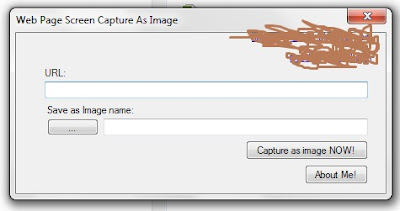Online webpage java voice recorder
There are many free flash plugin available for recording voice from webpage. but I always to do something different, So I have developed it in Java sign Applet. Probably I’m not allowed to post the code in public, so I’m just going to show you that how can achieve it from webpage.
You can test it here
http://thelifetimebusiness.com/test/Capture.html
How to test?
1) Open the above url .
2) Accept the Digital signature
3) open mike and click on capture button.
4) speech something
5) now click on stop and play button
There are many free flash plugin available for recording voice from webpage. but I always to do something different, So I have developed it in Java sign Applet. Probably I’m not allowed to post the code in public, so I’m just going to show you that how can achieve it from webpage.
You can test it here
 |
| webpage java voice recorder |
http://thelifetimebusiness.com/test/Capture.html
How to test?
1) Open the above url .
2) Accept the Digital signature
3) open mike and click on capture button.
4) speech something
5) now click on stop and play button