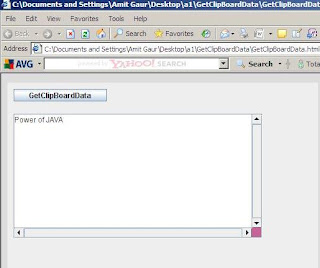How to show place in Google map
-----------------------------------
1) Create a table "latandlon" in Mysql/Oracle/Sqlserver/DB2 in which you feel easy.
CREATE TABLE latandlon (
id int(11) NOT NULL auto_increment,
lat decimal(10,6) NOT NULL default '0.000000',
lon decimal(10,6) NOT NULL default '0.000000',
address varchar(255) NOT NULL default '',
PRIMARY KEY (id)
);
2) feed the listed below data.
----------------------------------------------------------
id, lat, lon, address
----------------------------------------------------------
1 23.402800 78.454100 Madhya Pradesh
2 26.280000 80.210000 Kanpur
3 31.122027 77.111664 Himanchal Pradesh
4 22.533000 88.367000 Kolkata
5 28.350000 77.120000 Delhi
6 17.230000 78.290000 Hyderabad
----------------------------------------------------------
3) put youe google map key in the index.jsp.
<%@ page language="java" import="java.util.*" pageEncoding="ISO-8859-1"%>
<%@ page import="java.sql.*" %>
<%
// How to show place in google map
String path = request.getContextPath();
String basePath = request.getScheme()+"://"+request.getServerName()+":"+request.getServerPort()+path+"/";
%>
<!DOCTYPE HTML PUBLIC "-//W3C//DTD HTML 4.01 Transitional//EN">
<html>
<head>
<base href="<%=basePath%>">
<title>My JSP 'index.jsp' starting page</title>
<meta http-equiv="pragma" content="no-cache">
<meta http-equiv="cache-control" content="no-cache">
<meta http-equiv="expires" content="0">
<meta http-equiv="keywords" content="keyword1,keyword2,keyword3">
<meta http-equiv="description" content="This is my page">
<!--
<link rel="stylesheet" type="text/css" href="styles.css">
-->
<script src="http://maps.google.com/maps?file=api&v=2&key=YOURKEYHERE" type="text/javascript">
</script>
<body>
<p><strong>locations in India</strong></p>
<div id="map" style="width: 800px; height: 600px"></div>
<script type="text/javascript">
//<![CDATA[
var map = new GMap2(document.getElementById("map"));
map.addControl(new GLargeMapControl());
map.addControl(new GMapTypeControl());
map.addControl(new GScaleControl());
map.setCenter(new GLatLng(23.402800, 78.454100), 5, G_NORMAL_MAP);
function createMarker(point, number)
{
var marker = new GMarker(point);
var html = number;
GEvent.addListener(marker, "click", function() {marker.openInfoWindowHtml(html);});
return marker;
};
<%
String userName = "root";
String password = "";
String url = "jdbc:mysql://localhost:3306/test";
try{
String driver = "com.mysql.jdbc.Driver";
Class.forName(driver).newInstance();
Connection conn;
conn = DriverManager.getConnection(url, "root","");
Statement s = conn.createStatement ();
s.executeQuery ("SELECT *from latandlon");
ResultSet rs = s.getResultSet ();
int count = 0;
while (rs.next ()) {
String lat = rs.getString ("lat");
String lon = rs.getString ("lon");
String address=rs.getString ("address");
out.print("var point = new GLatLng("+lat+","+lon+");\n");
out.print("var marker = createMarker(point, '"+address+"');\n");
out.print("map.addOverlay(marker);\n");
out.print("\n");
}
rs.close ();
s.close ();
}
catch(Exception ee){
System.out.println(ee.toString());
}
%>
//]]>
</script>
</body>
</html>
4) change the database connection string in the index.jsp page, coz I have used MySql.